Dynamic Link Generation
Organisations include a dynamic link giving you more emission details
What dynamic links?
These are dynamic links are generated for given organisation on the fly showing following details about the organisation:
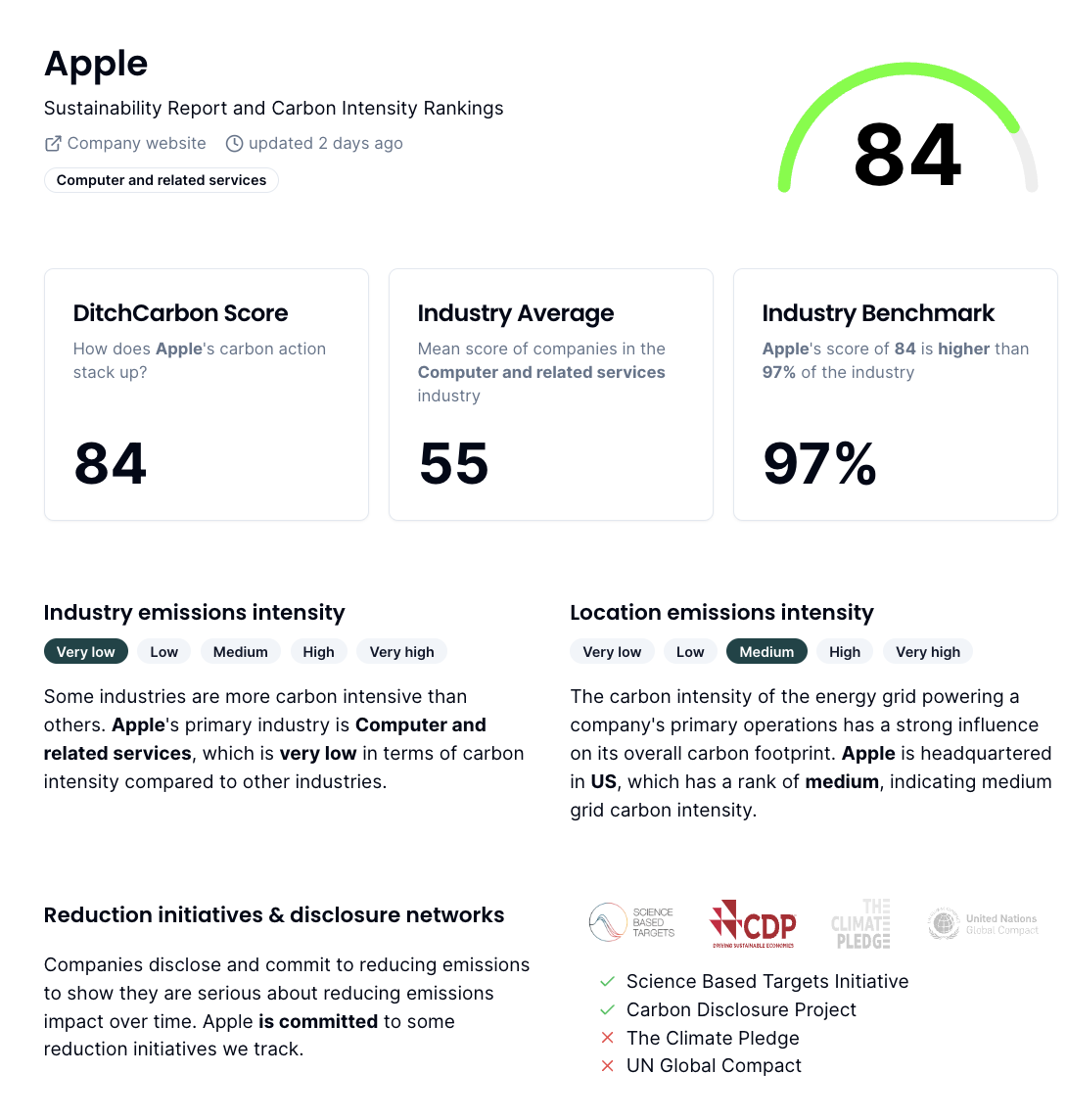
- Ditchcarbon score
- Industry average
- Industry benchmark
- Industry emissions intensity
- Location emissions intensity
- Emissions data
- Methodology
How to get them?
Step 1: Register a new organisation
- After obtaining your dc2 api key go to https://api.ditchcarbon.com/organizations POST end point and register the organisation you like to generate the dynamic link.
- If the orgnaization is already exists the api returns the carbon data along with the dynamically generated link. If it is not already registered proceed to step 2.
Step 2: Get the id of the organisation
- Once you obtain the id of the organisation you are go to the GET /organizations/{id} endpoint and enter the id.
Step 3: Get the link
- In the response returned by the api you can find the dynamically generated link in the field.
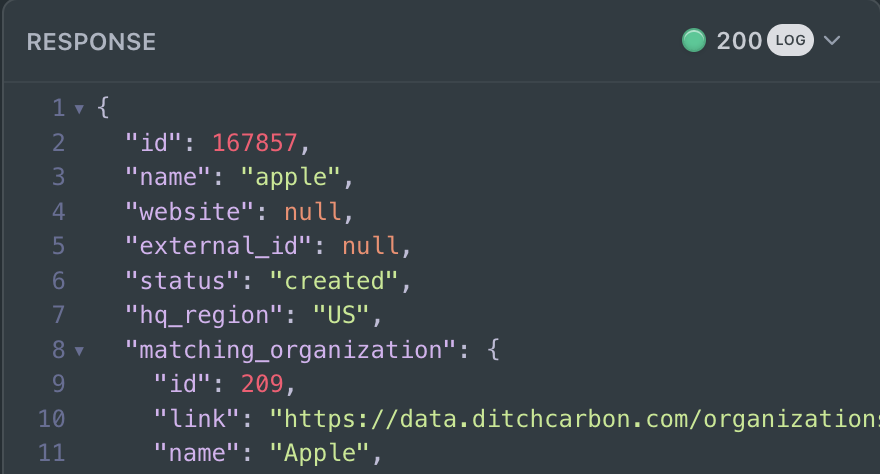
Updated 5 months ago